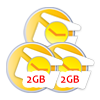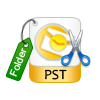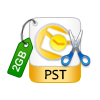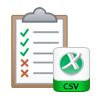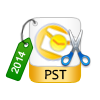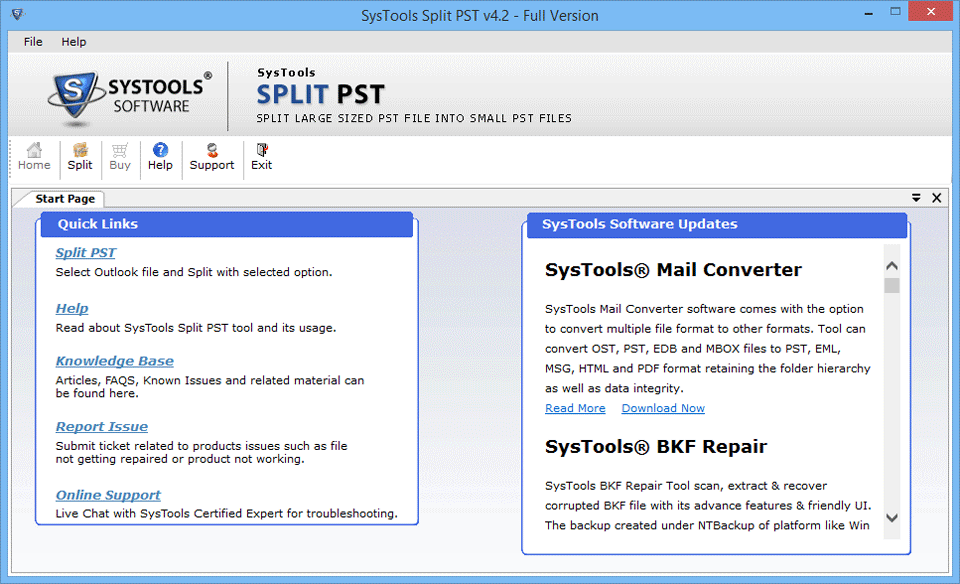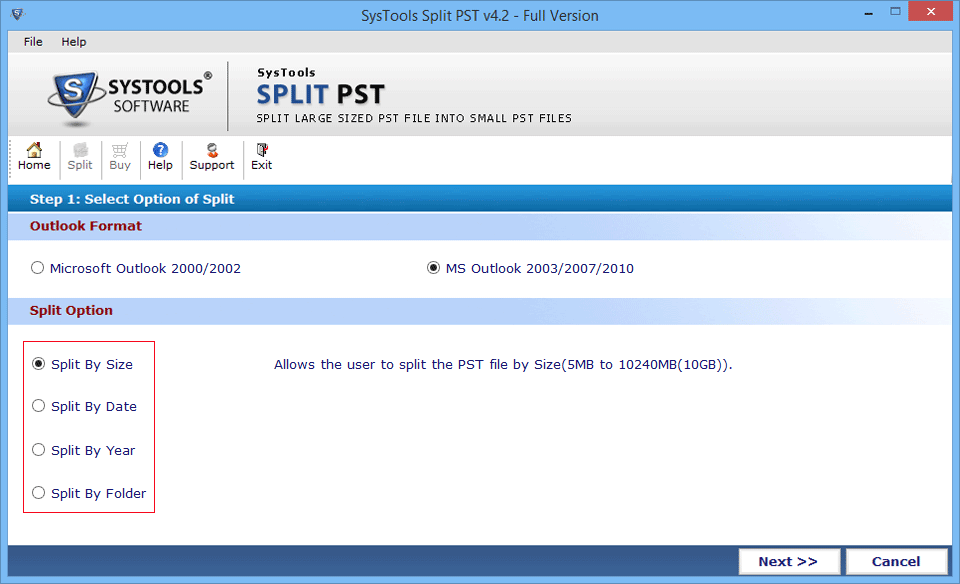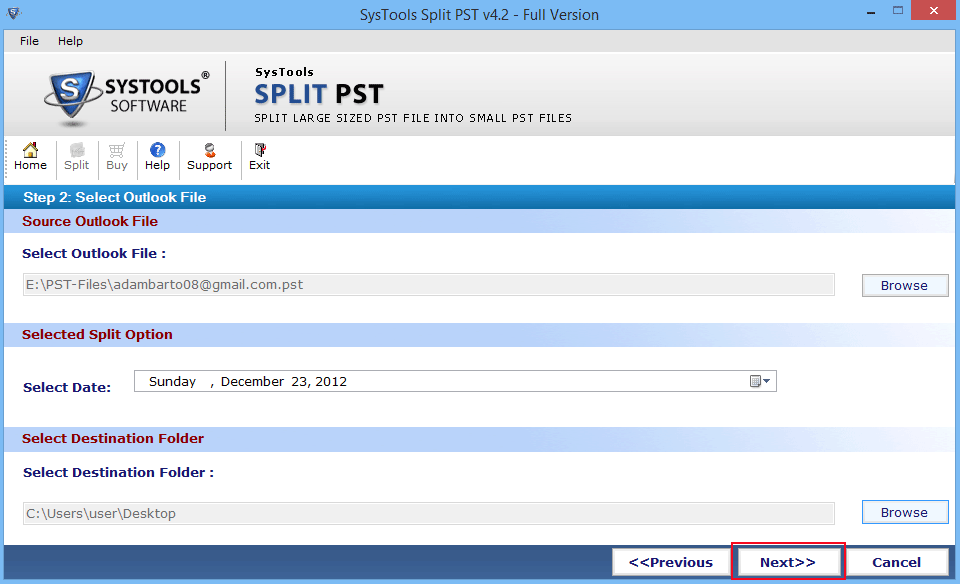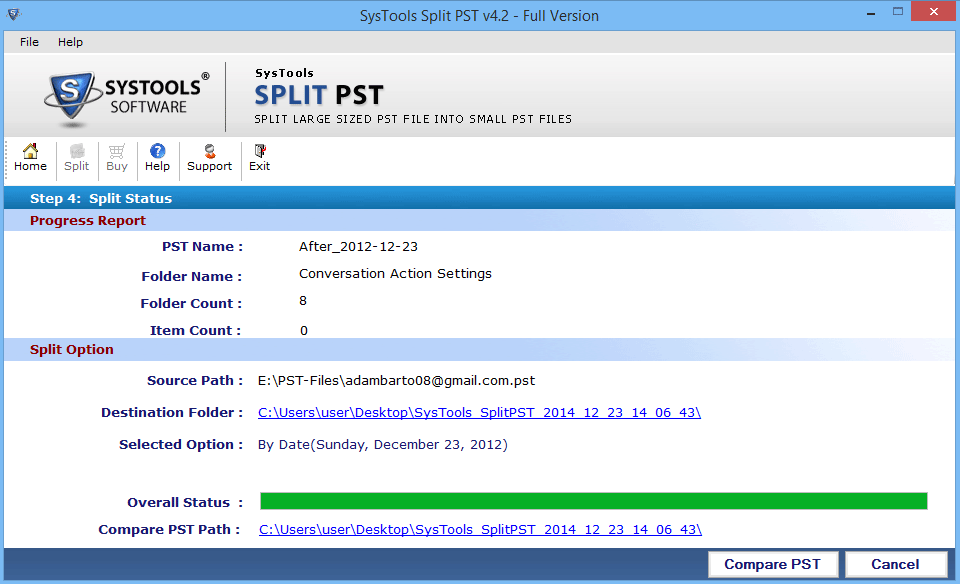Split PST Software
Break Oversized PST files of MS Outlook into Smaller Parts

- Split large PST into smaller segments by Folder, Size, Year and Date
- Execute splitting on newly generated PST file by keeping original intact
- Option to divide all PST file items: Emails, calendars, contacts, tasks etc.
- No limitation on PST file size: Split both ANSI and UNICODE PST
- Installation of MS Outlook is mandatory for splitting huge PST file
- Support Outlook 2013, 2010, 2007, 2003, 2002 & 2000 formats
- Corrupt PST files of Outlook need to be repaired before splitting
Demo version of split PST software works same as full license version with some limitation. Demo version splits only first 50 emails to break this boundary, you have to invest in license version worth 49 USD.